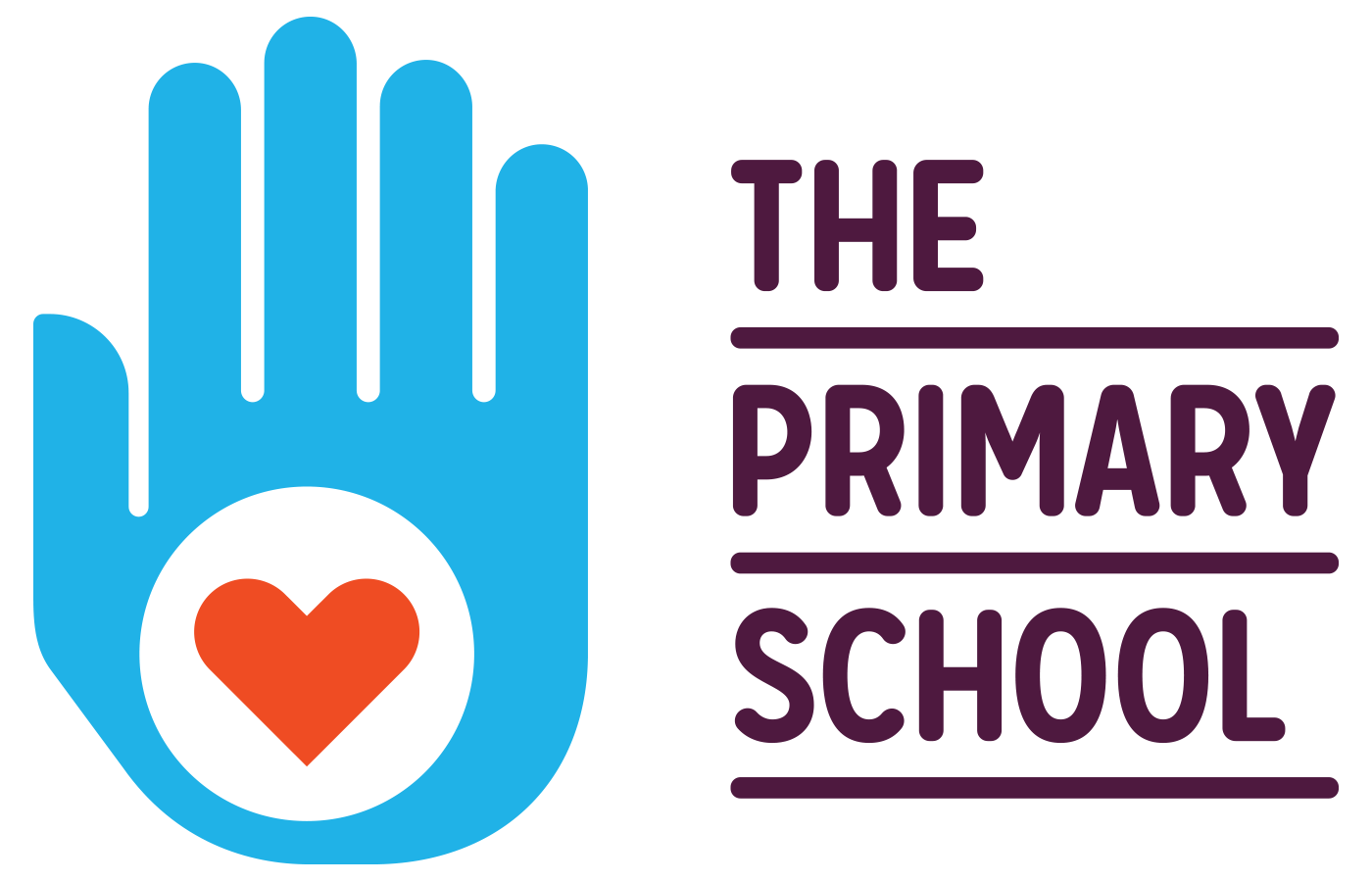Week 1: set up mentorship sessions (Sept.13)
Purpose: This week you will set up your weekly mentorship sessions with your mentee and their family.
Practice:
Vida will connect you with the parent of your mentee via text message if you are not connected already. This week, please take time to coordinate a time that will work for both you and the student to meet weekly for one hour a week every week starting next week. Remember that you will be able to adjust the time directly with the parent if needed.
Once you have agreed to a weekly time, please create a zoom link to send to the family. Please share the zoom link via text to the family as well as copied to a calendar invitation and SeeSaw.
Instructions for sharing Zoom link on SeeSaw:
Shortly, you will receive an email from Seesaw to your email address you provided TPS. Seesaw is the digital app-based platform that our students use to complete and share their work. Once you get the email from Seesaw, simply accept the invite and you will be added to the Mentorship classroom page. Your email and name will only be seen by the other mentors in this class. If you are not comfortable with that, just let us know and we can keep you off the class and try to do a recording through zoom instead. If you do not receive the SeeSaw invitation, please reach out to Vida.
Please refer to this tutorial on how to post and use SeeSaw
Create a calendar invitation. Using your calendar, please create a weekly invitation for yourself and add Vida (vida.amanat@theprimaryschool.org) and the family member (they can provide their email address via text message to you). Please include the Zoom link in the invitation. This will support you, the mentee and family to remember the date/times of the mentorship session and to have easy access to logging on.
Please also take this week to familiarize yourself with the TPS mentorship website and the Reading AZ website.