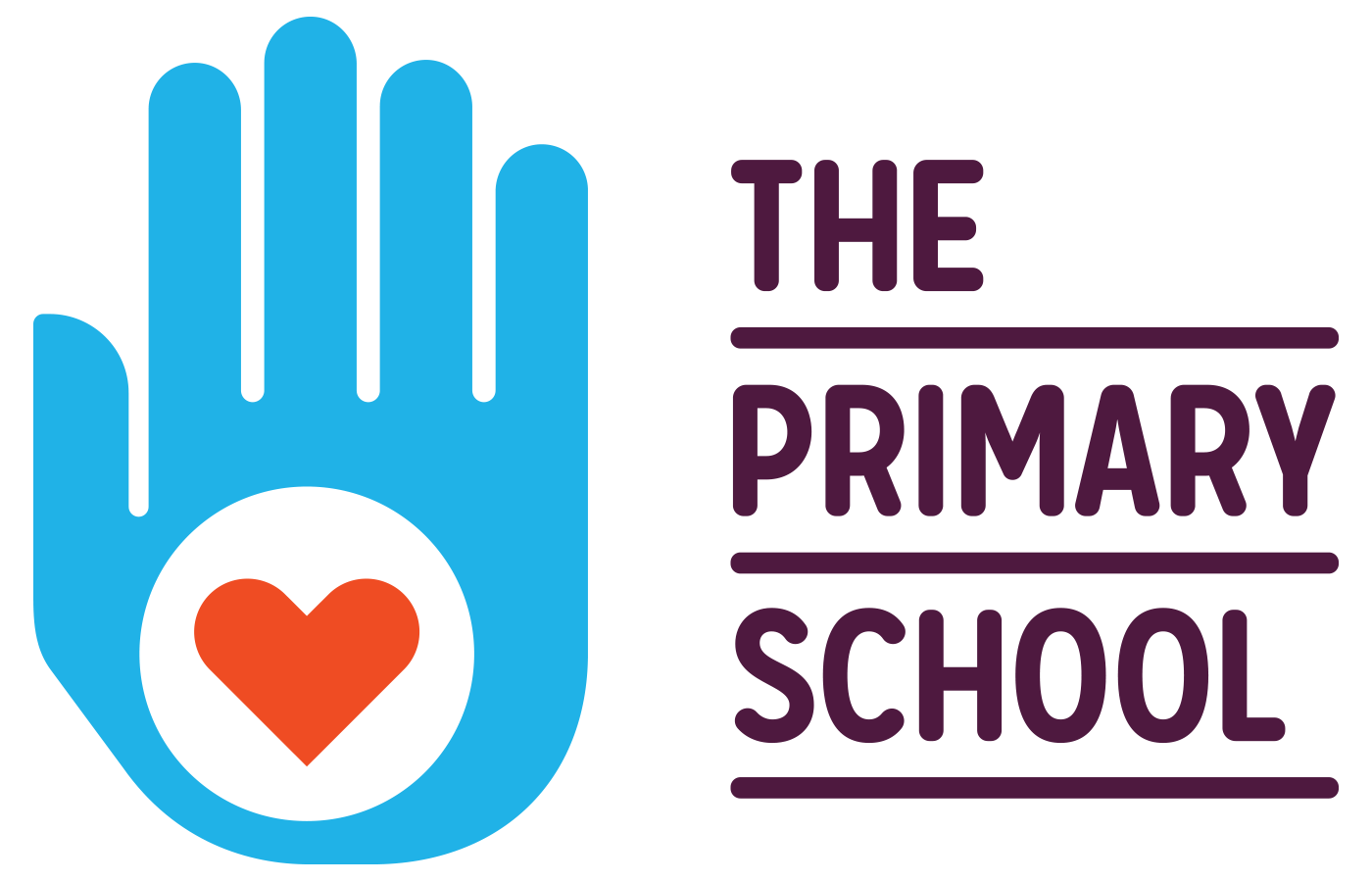Week 13: PRESENT youR PROJECT (Dec. 6)
Purpose: This week we will have an opportunity to share our projects with other students and mentors on SeeSaw!
Practice:
Each student will be asked to post a video of them doing a read aloud of their story to SeeSaw.
At the beginning of the semester you should have received an email from Seesaw to the email address you provided TPS. Seesaw is a digital app-based platform that our students use to complete and share their work. We will use this for students to record themselves presenting their project.
On the student end, they will receive a notification to “Share Your Story!”. This assignment will prompt them to record themselves reading or presenting their project and to post it to the SeeSaw group. Most of them will be able to easily do this as they have had a lot of practice doing this for their regular class. They simply click on the activity, click add response, click the video, and press record. When done, they click “done”. The recording is only 5 minutes so if they go over that, they can pause, click done and submit another response to continue.
If your student is having trouble submitting it on their end, you can submit on behalf of your student as well. You can record your Zoom session, then in SeeSaw click on the activity, click "Add Response", click on your mentee's name, and upload the video for them.
Please make sure that the audience can see the book and words as the student is reading.
When the student posts their story, you can approve their post by clicking “activity” and approving your mentee's individual post. Afterwards, mentors and other students in the program will be able to listen to other students read alouds from the main page:)
If you have extra time, feel free to watch some other student books if they have been posted before you!
Please note: If you would like to post your project video to Youtube, please make sure that the YouTube settings are set to private so only those with the link can access it.